On Thursday, I will start my 14th year of teaching. It is a bag of mixed emotions. It is one of the hardest starts to a school year to date. And, it appears as it will be one of the most complicated. My district, as many other districts in central Texas, has decided to start the year off remotely. We will definitely teach the first 4 weeks this way. At week 2, the board will meet, go over the data, and decide if we will continue all remotely at week 5 or if we will go to the option of both remote and in-person. In my mind, I’m not there yet. I want to concentrate on getting remote up and running, then I will think about how do deal with 2 types of learning. I assume (and yes I now what happens when we assume…) that we will have some kind of guidance about equity with in-person and remote simultaneously.
Speaking of equity, my school has decided that we will be 100% asynchronous. Our goal is to meet ALL students, not just most like we did in the spring. Our community is one where not all have internet and some are out in the country where a hot spot won’t work. I know some students have to work during the day to help with household budgets and other students need to watch younger siblings and help with their work. I have been told that some businesses in the local community are setting up ways for students to come in and do their school work using the business’ wifi, keeping local covid mandates in mind. So, asynchronous really does seem to be best for the community.
Now that I have given a bit of info about my teaching situation, I thought I would speak to what I am going to do in my remote teaching and with trying to stay true to the 3 guiding principals of TAB–What do artists do? The child is the artist. The classroom is their studio. And in this case, where they are is their studio. I am also trying to stay true as much as I can to the TAB program I have built over the years.
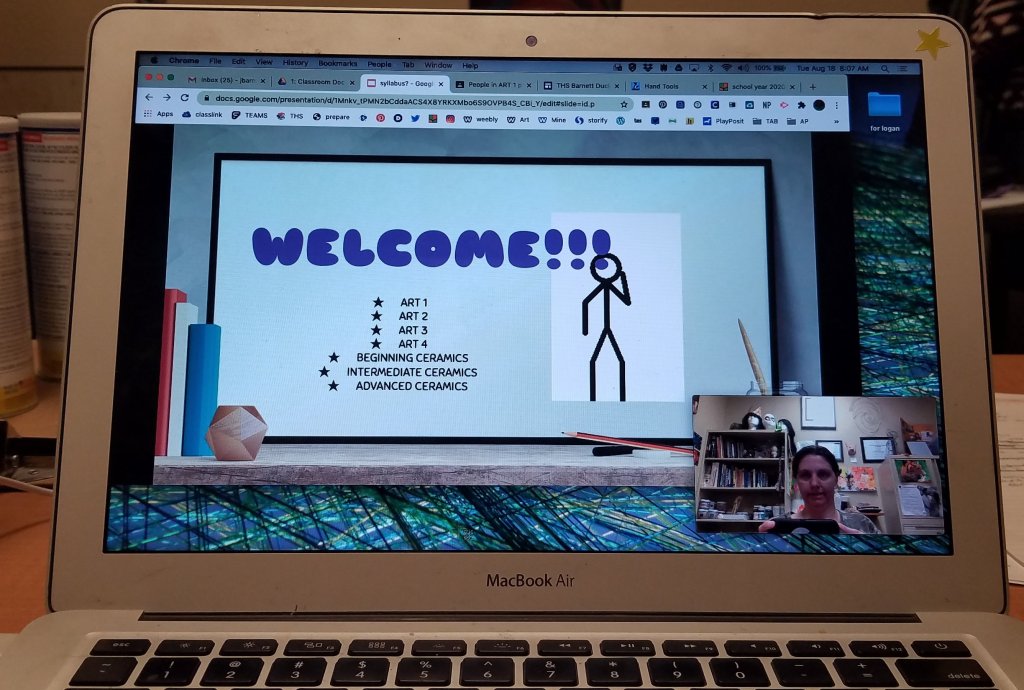
It may not seem like remote is the best for building relationships/community with our classes as a whole group, but that doesn’t mean teachers can’t build one-on-one relationships with their students through our LMS, Google Classroom. I plan on using flipgrid to help learn more about my students. I will include my face in all my videos–I’ve learned to float my video recording of me speaking over my screen recording using quicktime. Or I will use a program I discovered called Loom, it also allows the computer camera to hover in front of a screen record. (It’s not perfect, but my students will get to see all the fabulous facial gestures and hand waving I do as I talk–and that is such a huge part of who I am, lol.) I also plan on utilizing an “autobiographical artwork” activity that Melissa Purtee so graciously shared. Lastly, in the spring I found in the that replying or leaving comments with on students submissions is really helpful in growing and keeping relationships and communication.
This year I have 7 classes–art 1, art 2, art 3, art 4, beginning, intermediate, and advanced ceramics. Every year, my students in art 1, art 2, and beginning ceramics create sketchbooks together at the beginning of the year. I think this helps my students that can’t afford sketchbooks, and students tend to have more ownership of the sketchbook because they made it. This is an activity I am continuing. I have spent many hours building sketchbook kits that students can come pick up from school. I think it will also be good for them to have something hands-on to do for remote school and to have a place to continue with learning to think like an artist. And, when we hopefully return, all that wonderful information and inspiration they added to their sketchbooks will be easily found and not all over in google classroom and drive folders.


Once we finish the sketchbooks, we will start learning about the ATP (Artistic Thinking Process). This is also something I do at the start of each year. This will also help me to learn more about the students and their interests. Like in person, each stage of the process will be looked at individually to help the students really stop to think about what they are doing, why they are doing it, and various way how to be inspired and develop ideas. When we get to the create stage, the students will be limited to their sketchbook and a pencil (and any supplies they have at home), but I think that is okay because artists often have limitations. I plan on making clay kits for my intermediate and advanced students, so they can create small ceramic pieces at home. (I can write more about how my ceramic classes will work in another post at some point.)
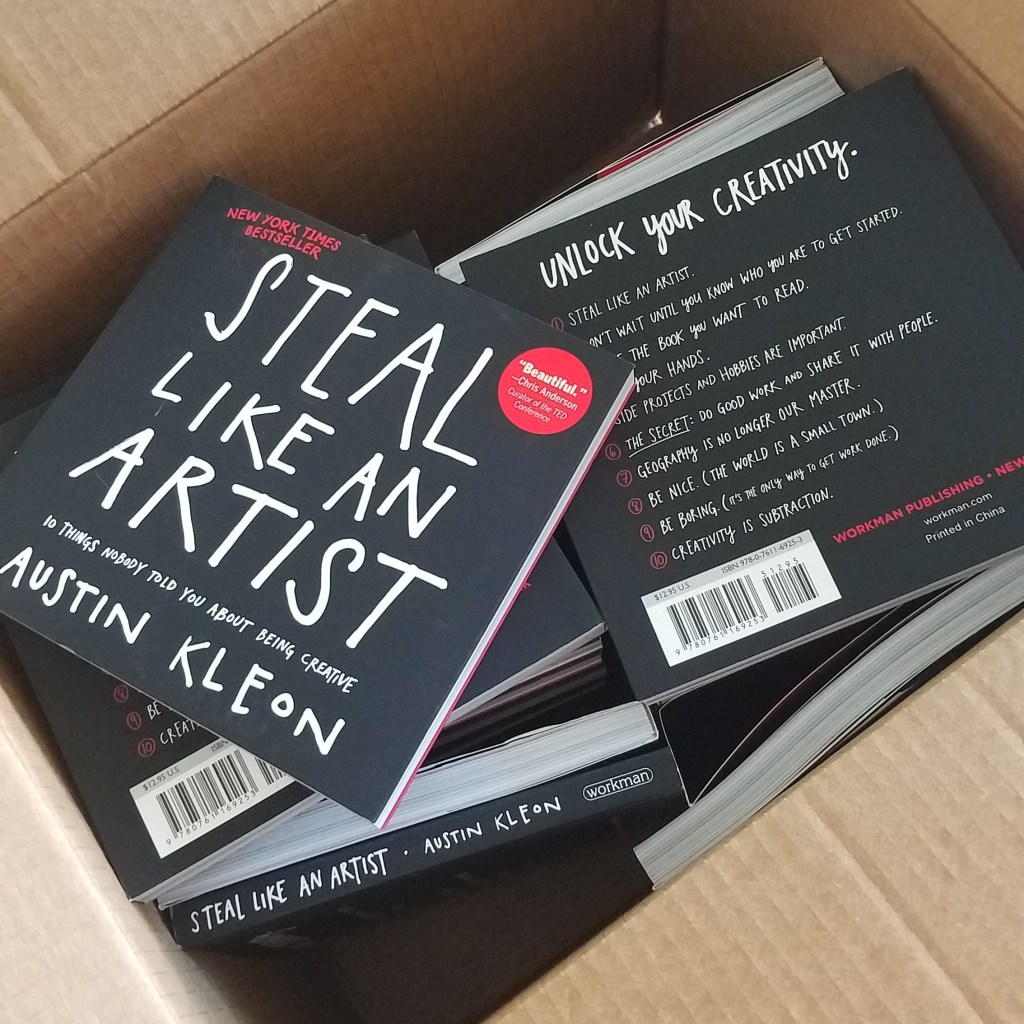
I know this post isn’t covering everything I will be doing with all my classes. My art 3 and art 4 (which are stacked) will be doing a book study of “Steal Like an Artist” with lots of activities on how to get their ideas flowing (hopefully). I am excited about that. I was given a grant for a class set of the book. I love the book, and I think as the students in those 2 classes are trying to start finding their voices and their influences, the book study will be a good thing. Also, it gives them time away from the screen. I figured I would wait until after the book study to blog about it.
I know there are many more things I will have to deal with as the year goes on. I have “how to deal with in-person and social distancing and no sharing” in the back of my mind at all times. But, for now, I am comfortable in how I am translating my in-person TAB classes into virtual TAB classes. I feel that even though there may be limitations in materials and the sizes of artworks, I can still help my students to learn to think and behave like artists, and, as usual, I keep that at the forefront of my mind as I plan.














































